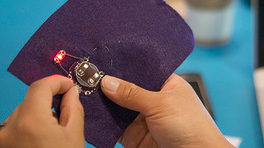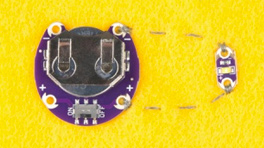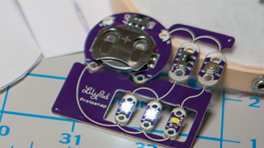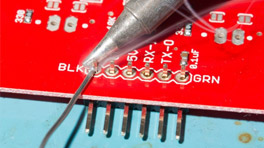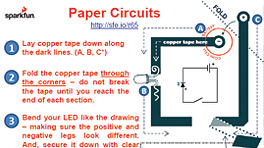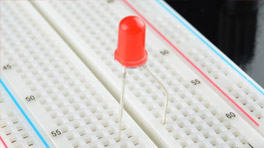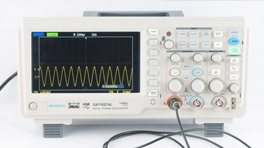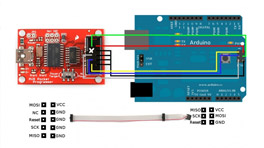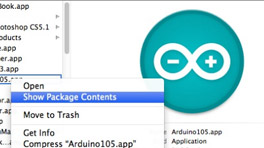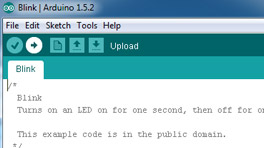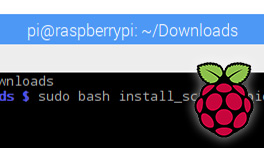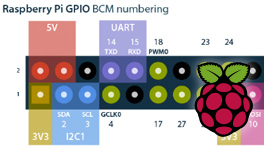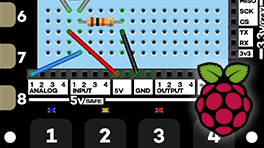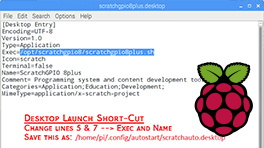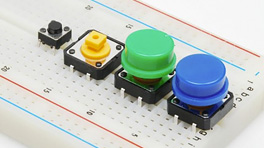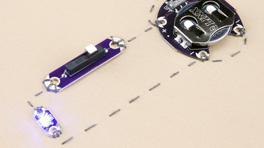How-to Library
-
How to Use a Multimeter
Multimeters are indispensable tools that can be used to diagnose circuits, learn about electronic designs, and even test batteries.
-
Planning a Wearable Electronics Project
Wearable electronics can be one of the most fascinating yet frustrating activities for beginners.
-
Insulation Techniques for e-Textiles
Five methods for insulating conductive thread traces in e-textile projects to prevent potential short circuits and add an extra protective layer.
-
LilyPad Basics: E-Sewing
Sewable electronics combine traditional craft processes (sewing, fashion design, and textile design) with electrical engineering, computer science, and hardware skills.
-
Powering LED Projects
One of the most commonly asked questions when getting started with e-textiles is "How many LEDs can I put in my project?"
-
How-to-Solder — Through-Hole-Soldering
Learn the basics of through-hole soldering – also known as plated through-hole soldering (PTH) – the tools needed and techniques for proper soldering.
-
Paper Circuit Pin
This quick craft project shows you how to create a circuit using copper tape instead of wire to light up an LED and make a wearable piece of e-craft art.
-
How to Use a Breadboard
Breadboards are one of the most fundamental pieces when learning how to build circuits, this tutorial covers what they are and how to use them.
-
How to Use an Oscilloscope
Oscilloscopes are used to determine information such as frequency, noise, amplitude, or any other characteristic that might change over time.
-
How to Install FTDI Drivers
In this tutorial, we’ll show you how to install FTDI drivers on multiple operating systems
-
Installing an Arduino Bootloader
This tutorial will teach you what a bootloader is, why you would need to install/reinstall it, and go over the process of doing so.
-
Installing an Arduino Library
When using Arduino, you can write the code from scratch or use libraries written by other users.
-
Installing Arduino IDE
Learn how to download, install and test Arduino software (also known as the Arduino IDE - short for Integrated Development Environment).
-
How to Power Electronics
Learn how to power your project in various ways with considerations to voltage, current, or whether you'd like to make your project mobile.
-
Raspberry Pi Setup Guide
Get your Raspberry Pi all set up and ready to use no matter what operating system you are using.
-
Using the GPIO Pins with Scratch on Raspberry Pi
Let's start using the Raspberry Pi's 2x20 pin connector that provides access to connections you can use to turn on LEDs, read button presses, spin motors, and more!
-
ExplorerHAT & Scratch on Raspberry Pi
If you want to do more with the Raspberry Pi GPIO pins beyond just blinking a few LEDs, the Pi Mironi ExplorerHAT is packed with a bunch of features. We'll get you started.
-
Configuring Scratch to AutoStart
Once you have your Scratch program dialed in and you want to remove it from a monitor / keyboard / mouse, you need a way to kick off your program automatically when the Raspberry Pi boots up. These are a few instructions on how to setup a Scratch program to autoStart.
-
Switch Basics
One of the most elementary and easy-to-overlook circuit component is the switch. Switches don’t require any fancy equations to evaluate. All they do is select between an open circuit and a short circuit.
-
LilyPad Reed Switch Hookup Guide
The LilyPad Reed Switch is a simple breakout for a reed switch that will make it easy to use in e-textiles circuits in exactly the same manner that you can currently use the LilyPad Button and Switch.
Filter By:
Sort By:
Any how-tos you'd like us to cover?
Fill out the form below with an explanation of what you'd like us to cover.